
Sprite Sheet Generator Documentation
A downloadable project
Documentation
- Getting started
- Bake sprite sheet
- Animated object
- Non-animated object
- Getting started
- Bake sprite sheet
- Animated object
- Non-animated object
- Textures of particles have a transparent background.
- You need to be sure that in your particle shader, ColorMask is set as RGBA, by default it is just RGB.
Requirements
Unity 2018.4+
Installation
Import downloaded package to Unity.
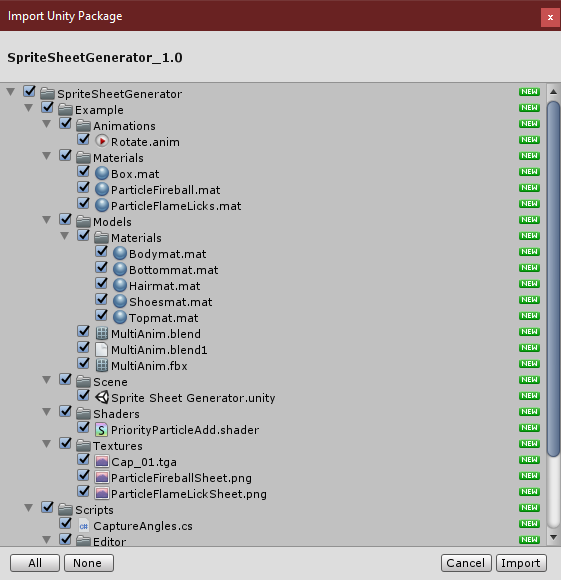
The folder will appear in your "Assets" folder.
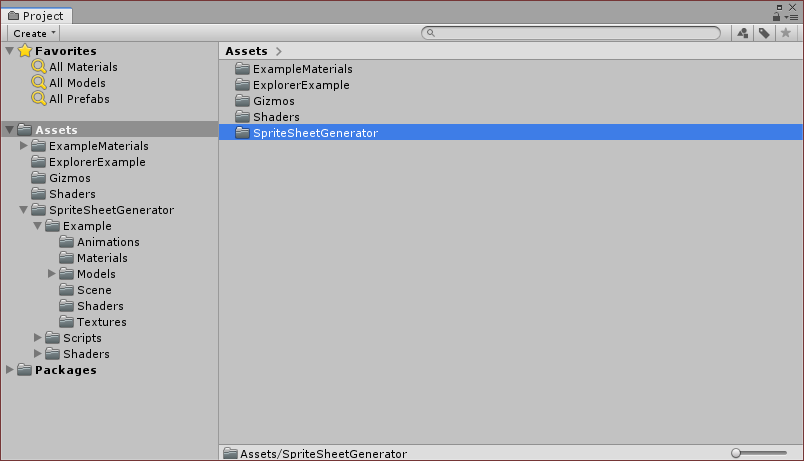
Add script "Sprite Sheet Generator" to your Capture object or Parent GameObject and follow the instructions.

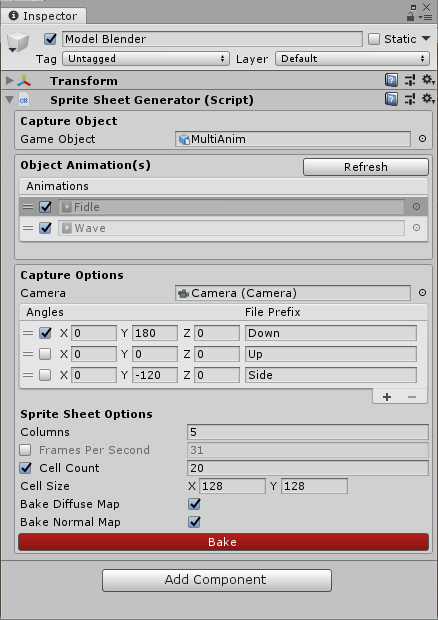
Before capturing any animated objects, you need to be sure that the capture object has an "Animation" component.
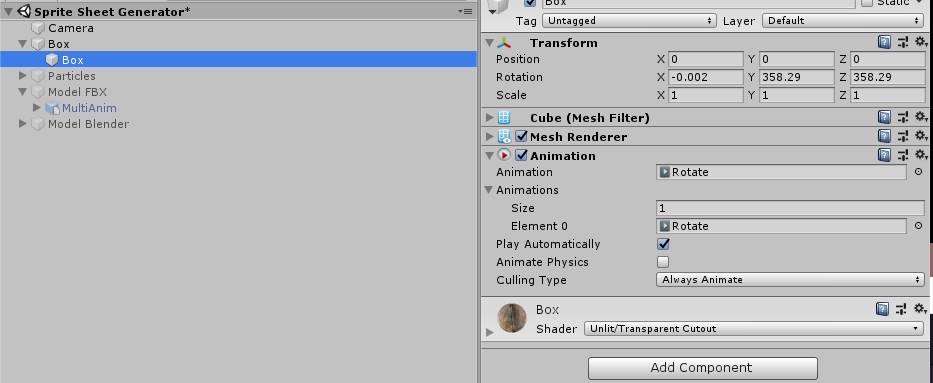
To add an Animation component to FBX or blend file, you must choose the animation type to "Legacy".


To capture particles or wind zoned objects like flags, trees, etc. Non-animated objects don't have the Animation component.
To capture particles you need to be sure that:
After you set up everything just press bake and choose a folder to save.
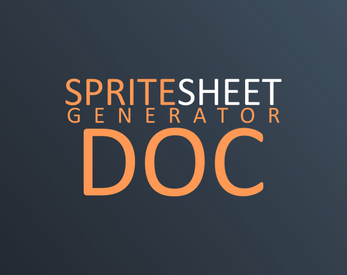
Leave a comment
Log in with itch.io to leave a comment.